Qualcomm HS-USB QDLoader 9008 Driver Free Download
Hello friends, If you are searching for Qualcomm hs-USB Qdloader 9008 driver. Then you might in the right place to download Qualcomm hs-USB Qdloader 9008 drivers. These drivers are beneficial if you are managing the Qualcomm chipset phones. No matter what the Qualcomm device model you re using and what is the Windows version operating systems. This Qualcomm driver will works and support for both 32 bit and 64 bit OS.
What is Qualcomm HS-USB QDLoader 9008 Driver?
These days the Snapdragon chipset is mostly in use of many devices including the Android age. The top brands like Samsung, Nokia, LG, HTC, Lenovo, Oppo, Xiaomi, Oneplus one and Motorola ETC. So here is a great deal with this driver e are talking about, When you want to connect these and more device to PC. If you want to connect your Qualcomm based chipset device to the Windows Computer for different purposes. and wondering here and there in searching of Qualcomm hs-USB driver. So just stop your search from here on and download the driver easily.
If you are a beginner in this field then it's not a big deal, don't worry about the installation. We have to make the clear step by step installation guide ina simple way. Below you can find the tutorial how to install the Qualcomm HS-USB drivers.
How to Install Qualcomm HS-USB QDLoader 9008 Driver on Windows?
First of all, get the drivers from the below download link we have in this post. (Qualcomm HS-USB QDloader 9008 driver Download >)
Let ist finish and just extract them on your Computer machine.
This Qualcomm driver package contains both versions of drivers either you are using.
Select your choice according to your Windows OS.
You can choose Qualcomm HS-USB qdloader_32_bit. Same as the below image shows you.
Either you can select Qualcomm HS-USB qdloader_64_Bit driver for your PC.
When the setup launched, mark the Free BLD (Better efficiency but no logging) and click Next.Except for the terms and conditions and Click Install.
Once you click on the install button the setup will automatically install all the files and copy them to your PC.
The driver is installed successfully and it now you have to press on finish button
Additional Information about the file:
- File Name: QDLoader HS-USB Driver.Zip
- File Type: Zip/Rar File format
- Current version: Latest version until today
- Supported OS: Windows 7, Windows 8, Windows 8.1 and Windows 10
- File Size: 10 MBs
Get the RAR file and just extract it from your Computer to get the setup file. Once it is extracted just launch the setup wizard from the setup folder. That's all we know about Qualcomm HS-USB QDLoader 9008 Driver. Happy connectivity.
from PC Suite Free Download For All Mobiles https://ift.tt/2x3qISm
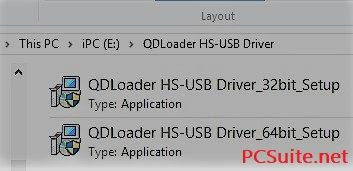





Comments
Post a Comment