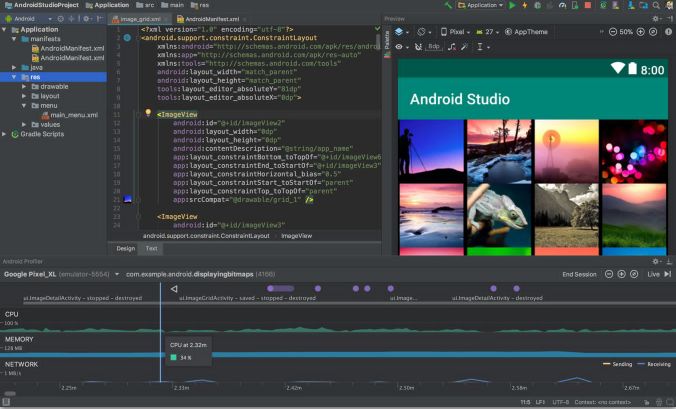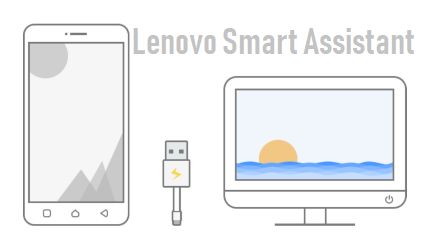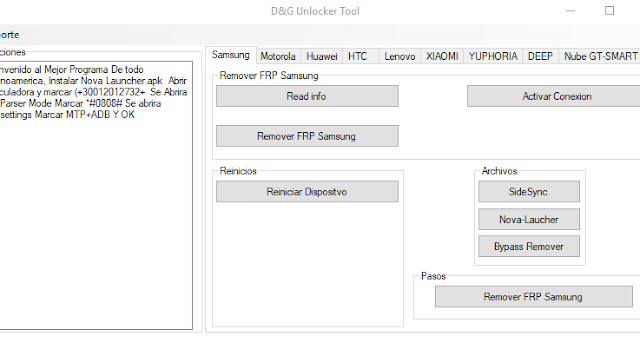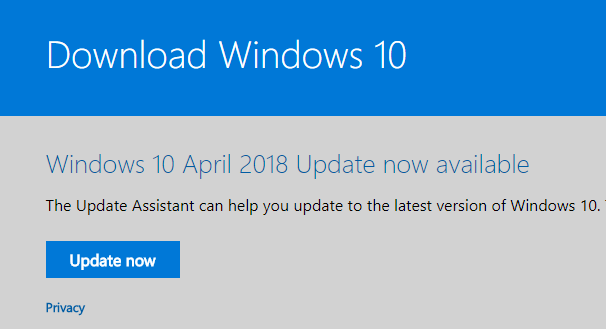Samsung USB Drivers For Odin Free Download
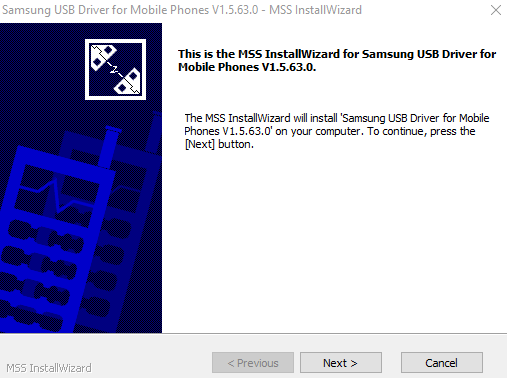
Samsung USB drivers for Odin If you are a Samsung user, then in your Samsung life, you may have used Odin. And you know the purpose and meaning of this software, a great utility tool to help Samsung user. When we get a bricked device, find no way to get it to fix, there Odin helps us. This is an official released and developed application internationally by Samsung itself. Odin is largely used to flashing stock firmware when Samsung phone is bricked or stuck on the logo, or find any other issue. But, to get the right use of this software or utility tool you need to get the proper USB driver for this, which is called Samsung USB driver for Odin. If you do not get these drivers installed, Odin would not recognize your phone on Windows computer, and you may not be able to get the device fixed. What is Odin? Odin is a freeware utility to help Samsung user to get the flashing stock firmware , flashing custom firmware, flash custom recovery, and flash kernel. It is a Windows utility and ...